Understanding Server Replication, An efficient data recovery method - Prepare for disasters!
Almost every modern business uses technology and runs their data digitally, safeguarding your business’s data is as important now as it’s ever been. There are many strategies available to protect your data, but replication stands out for its simplicity and effectiveness.
But what is replication? And is it the best solution for all your data protection/recovery needs?
I hope to break it down into terms that everyone is familiar with, expressing the importance of using systems like replication to keep your data safe and secure.
Replication Explained
Imagine you have a super important document that you need to ensure you keep safe. Now, where possible you would make copies of this document and store them in different places, maybe even someone else’s home (like your parents of someone you trust), This ensures the document is never lost should something bad happen, like a fire or a flood or some sort of natural disaster!
As you have made several copies and kept them in different locations, something like your home, a safe deposit box, and a relative’s house or your workplace, this document will be safe. However, if the document changes or is no longer valid, you’d have to also update the “backup copies” of this document in your safe place and trusted locations, or the files there would be out of date and the important file would get lost should you have some sort of disaster in its main place of keeping!
This is essentially replication, sending your digital data elsewhere, usually over the internet and it follows a very similar principle. It involves making real-time or near-real-time copies of your digital data (like emails, documents, and databases) and storing them across multiple servers, hopefully in different locations. This way, if one server encounters a problem, like a hardware failure, you can quickly switch to a replicated copy, reducing downtime and data loss.
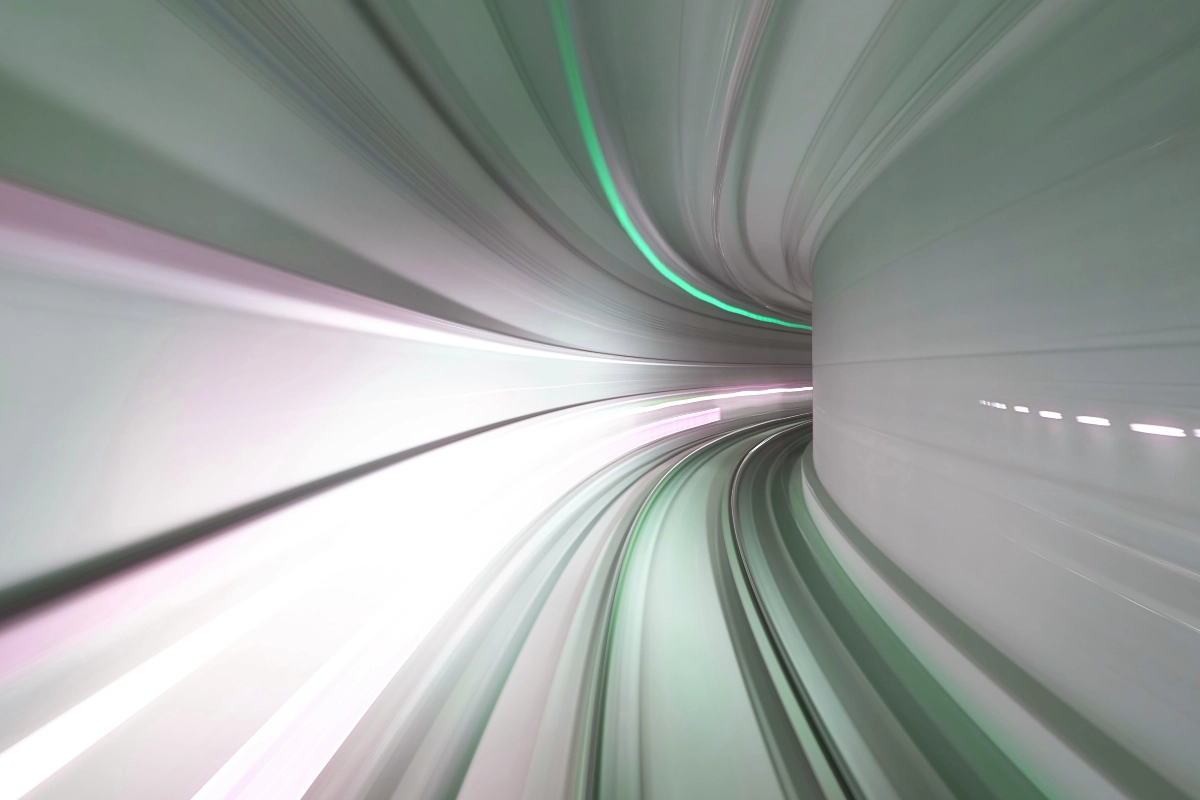
If there’s anything to take from that, it’s that – Replication, in it’s most simple terms, is sending your data elsewhere to make a copy of it.
Benefits of Replication
- Quick Recovery: Just like having multiple copies of your important document, replication allows businesses to recover quickly from data loss. If one server goes down, another with a replicated copy can take over, keeping the business running smoothly.
- Data Accessibility: With copies of data available on multiple servers, employees can access the information they need from several locations. This is especially useful for businesses with a global workforce.
- Simplicity: Replication is relatively easy to set up and manage, especially with the help of a Managed Service Provider (MSP) like FBS. It doesn’t require complex coding or significant changes to your existing IT infrastructure, it relies on certificates and ports.
Challenges of Replication
However, like all powerful tools, replication has its downsides. The most notable challenge is the risk of replicating malware. If a cybercriminal manages to infect one server with malware, that malicious software can be replicated alongside your data, spreading the threat across your network.
Mitigating the Risks
While the risk of replicating malware is significant, there are things you can do to reduce the risk of it happening. Regularly scanning for malware, employing robust cybersecurity measures, and having a clear protocol for isolating and dealing with infected servers can help mitigate this risk. It’s about being vigilant and prepared.
Replication can be setup at different time periods, with the most common one we use being 5 minutes, if it was set much later you would have more time to shut the replication server down when you are aware of a malware attack on the main server, however this wouldn’t be possible if the malware attack happened at night and so on, also with a large time period, it means there is a larger time period by which data can be lost! Something we strive to avoid.
The reason we set ours at 5 minutes is so it minimizes the amount of data that can be lost in a disaster scenario, and as we pair this with onsite traditional drive backups, our replication is mainly in place to allow for quick recovery in case of a fire or hardware failure. We don’t use replication as a means of preventing malware, that is why it’s important to pair backup methods and not rely primarily on one type, as it will not be good for all situations.
So, should you use replication to keep your data safe?
Yes, Yes and YES!
We have seen first hand how great replication can be when things go wrong, the recovery time for replication compared to restoring from full sized backups is an absolute game changer and will certainly save your business money in a disaster situation.
Replication is an amazing recovery method, it offers simplicity, speed, and flexibility in protecting your data, acting as a safety net, that keeps your data safe in many sorts of scenarios.
While replication is a valuable tool in your data protection arsenal, it’s crucial to use it wisely. Pairing replication with a comprehensive cybersecurity strategy, regular traditional on-site data backups, and a clear disaster recovery plan creates a multi-layered defence that can safeguard your business against the unexpected.
At First Base Solutions Ltd, we understand the complexities of data protection and are here to help you navigate these challenges. By understanding both the benefits and risks of replication, you’re better equipped to make informed decisions that keep your business secure, resilient, and ready for whatever comes your way. If you want any more information about replication, or help setting it up, please don’t hesitate to get in touch.
Don’t forget to follow us on LinkedIn, and YouTube, for updates! Or click here to return to the Blog Page.
