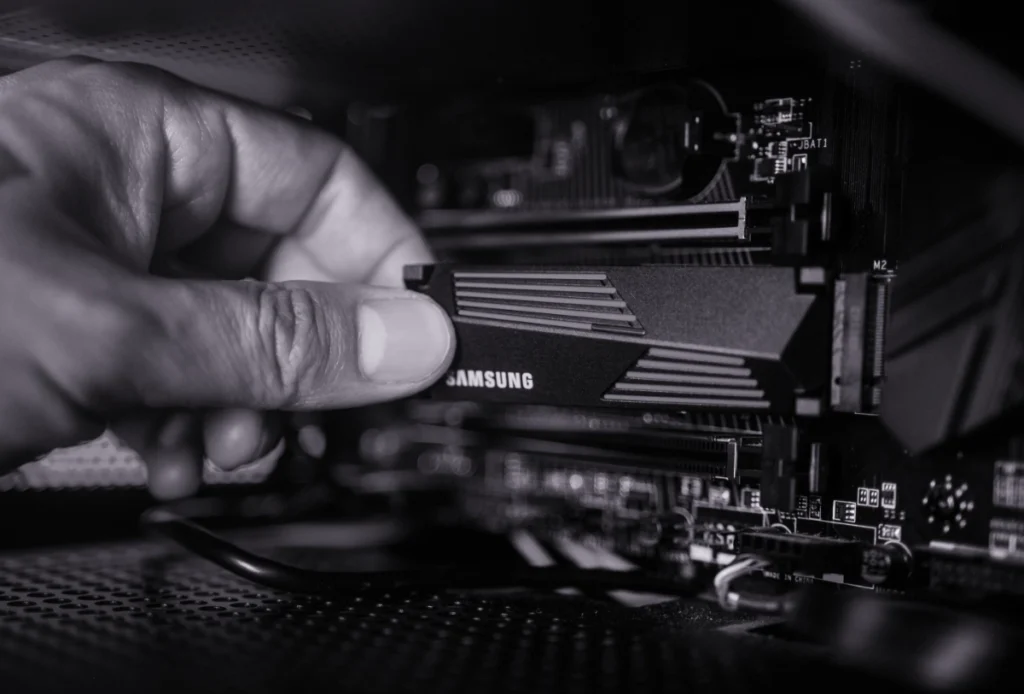Preventative Maintenance- Updating IT Hardware Every Five Years
Why you should be Updating IT Hardware Every Five Years
Technology is evolving constantly, and staying updated ensures operational efficiency, reliability, and security. For small or medium sized businesses, where resources are often more limited, the decision to regularly update IT hardware can seem daunting, but it’s more than worth it.
Swapping out old hardware for newer updated technology can significantly enhance productivity, reduce downtime due to IT issues, and protect your valuable data and hopefully this blog will explain exactly why you should be having a strategic IT hardware refresh every five years or sooner!
Reliability, Preventing Issues and Enhancing Productivity
It’s a commonly known fact that as IT hardware ages, the risk of malfunctions or complete failures increases. Older equipment can fail more frequently, leading to downtime that directly impacts your business operations and, in some cases, will result in irreversible data loss which could have an even bigger impact on your business. Moreover, outdated systems running old hardware may struggle to support or even run newer software or operating systems, which have been designed and optimized for the latest hardware technologies. Using unsupported and old hardware will likely slow down day to day processes and reduce overall productivity.
Regular updates to your network / computer hardware ensure that your business benefits from these technological advancements. For example, newer computers with solid-state drives (SSDs) offer substantially faster boot times (how long it takes the pc to start up), quicker file access, and overall enhanced performance and reliability compared to older hard disk drives (HDDs). Switching from an HDD to an SSD has such a drastic impact on performance and reliability that we now solely provide our computers with SSDs, unless specifically requested otherwise of course!
Introducing Technological Advancements
The evolution of IT hardware technology currently offers substantial improvements in speed and capacity, storage space requirements have increased dramatically over the years and the hardware is now in place to support this, making large storage space drives cheaper and more accessible.
In networking terms, the leap from traditional network switches that only provide 10/100 Mbps Ethernet to modern gigabit switches 10/1000 Mbps. This upgrade alone can dramatically increase your network’s throughput, making data transfer and communication much faster and more efficient. For a small business, this means better handling of high-demand applications and smoother, faster access to cloud services and online tools, which are integral for day-to-day operations. If you are still running a 10/100 Mbps switch you are bottlenecking your entire network!
As mentioned previously, upgrading from HDDs to SSDs is another gigantic leap forward (sorry I must keep highlighting it, it’s so important!). SSDs are not only faster but also more reliable as they contain no moving parts, reducing the risk of mechanical failures. The result is a noticeable boost in performance across all tasks, from basic daily computer tasks to data-intensive software and applications. You can’t go wrong with an SSD.
Reducing risk of Data Loss and IT Issues
Old hardware is not just slower and less secure, it’s also more prone to failures that could render your pc data completely lost, something we try to avoid via regular replacement of old and failing parts. Regular hardware refreshes are a preventative measure that helps to reduce the risk of parts failing. New hardware usually comes with improved data security features and better compatibility with modern backup solutions and redundancy options. It’s important to keep your data stored securely but also backed up in case of any issues.
IT hardware equipment aims to include new advanced diagnostic tools and smarter system management features that help to predict failures before they occur. This likely means you will get warnings BEFORE your data becomes at risk and it can save businesses from unexpected downtime all the associated costs that would come with it.
Security Advancements
Up-to-date hardware significantly improves cybersecurity as it incorporates the latest technological safeguards designed to stop modern threats. Newer hardware models often feature built-in security technologies such as Trusted Platform Modules (TPMs), which provide hardware-based security functions and hardware support for disk encryption.
These features allow sensitive data to be protected directly at the hardware level, making unauthorized access considerably more difficult.
Furthermore, modern hardware is required run the latest operating systems and security software efficiently, these operating systems are then frequently updated to address new vulnerabilities that have been discovered.
Without the latest operating systems (that are supported by windows security updates) you won’t benefit from the most recent security patches! However, if you are up to date with hardware and operating system updates you will have a much stronger defence against the latest cyber-attacks.
A helping hand-
What New Advancements in Technology Can Offer
Upgrading your IT Hardware is not just about replacing old equipment with new; it’s about slowly integrating new advancements in technology into your business that can completely redefine how your business works day to day.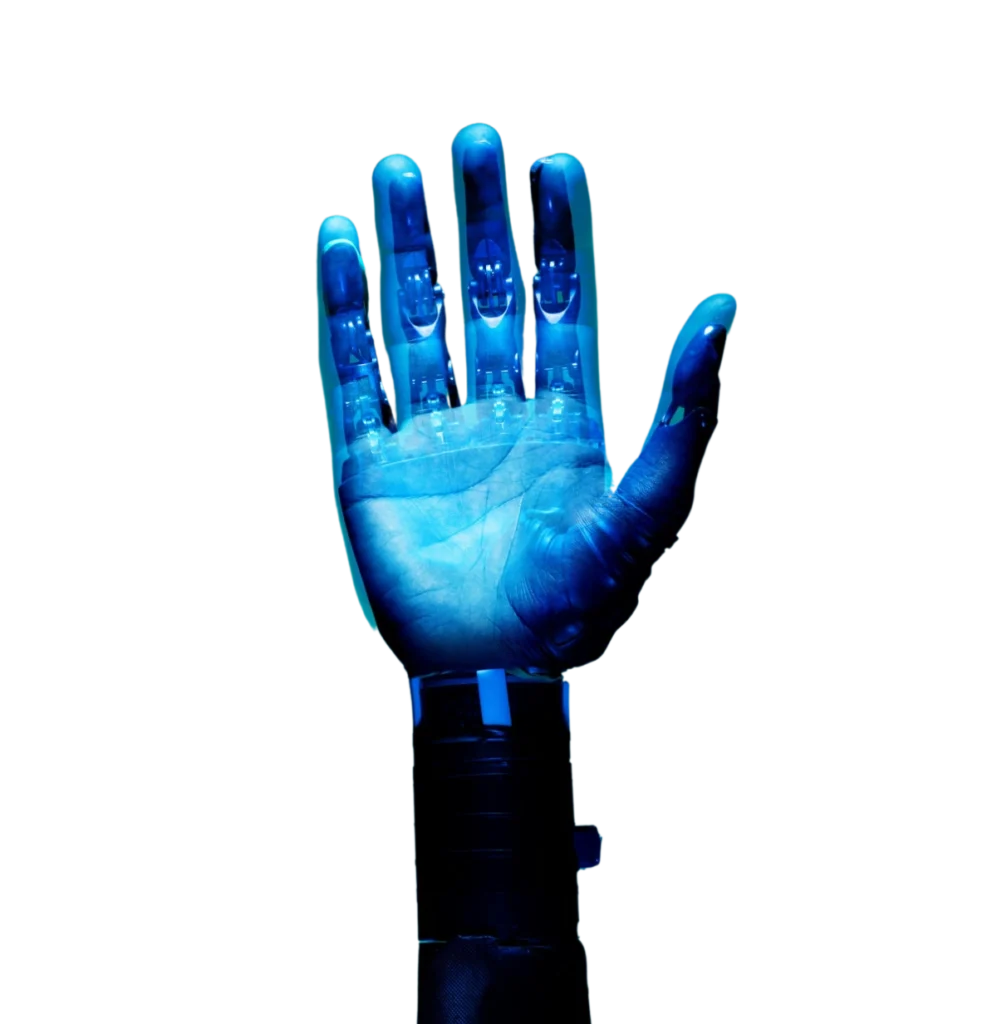
What to take away from this blog
Modern hardware offers-
- Enhanced Security Features- New hardware comes equipped with the latest security technologies designed to protect against evolving cyber threats.
- Energy Efficiency- New hardware has often been designed to be more eco-friendly and energy-efficient, which can lead to cost savings on energy bills.
- Better Performance- Newer hardware is significantly faster than its predecessors and allows you to carry out demanding computer operations with ease.
- Better Reliability- Okay sorry I must mention it one more time… SSDs having no moving parts is a HUGE upgrade from the HDD with moving parts, and this provides a massive reliability upgrade. Although it’s not just SSDs that provide better reliability, almost all new parts have better methods to detect issues and are built to be more robust and reliable.
- Scalability: Modern technology and hardware are built to scale more seamlessly with your business growth, they have much better compatibility with a broader range of software.
Updating your IT hardware is not just a maintenance task; it’s a strategic preventive measure that also increases efficiency, security, and gives you a competitive advantage. By staying proactive with your hardware, you ensure your staff can carry on business with limited IT based interruptions and you allow your staff to work to the best of their ability.
At First Base Solutions Ltd, we specialize in helping businesses like yours to assess, plan, replace and implement IT hardware that aligns with your companies needs and budget constraints. If you need any help from us or want to get in touch with us, please do, we’ll be happy to help and assist you.
Don’t forget to follow us on LinkedIn, and YouTube, for updates! Or click here to return to the Blog Page.